價格:免費
更新日期:2020-08-21
檔案大小:37.6 MB
目前版本:1.4.2
版本需求:系統需求:iOS 13.0 或以後版本。相容裝置:iPhone、iPad、iPod touch。
支援語言:英語

Mauvio brings industry-leading audio tools to your mobile videos with a fast and easy to use workflow. Make your mobile videos sound professional.
Bring professional audio quality to your mobile videos in -literally- seconds. Make a bigger splash on social media, create viral videos and engage with your audience.
Just like the Pros. — Mauvio’s remarkably simple Filters lets you use our industry-leading algorithms under the hood to improve the audio of your mobile videos:

• Bring down the noise — Use De-Noise to instantly reduce background noise from air conditioners, computer fans, busy roads and machinery or electric noise like hum, buzz and hiss.
• Loud and clear — Use Balance to even out audio level inconsistencies throughout your video.
• Shape your tone — Use Enhance to apply smart tonal shaping on your voice and achieve broadcast-quality results.

• Natural voice — Use De-Esser to control harsh sibilant sounds like "sh", "ch" or "ess" and avoid listening fatigue.
• Deep voice — Use Deepener to make your voice sound less like it was recorded, and more like how it sounds when you hear yourself talking.
• Boost that volume — Use Volume to intelligently boost or

reduce the loudness of your video, without compromising any audio quality.
• Add sound Effects — Enhance the natural ambience of your video with new sound effects every month.
As a creator, you want to tell a story that is both original and engaging. But you can’t schedule ideas for a great video. They spark at anytime and in any place. Even the smallest things can trigger your creativity. That's where smartphone cameras comes into place. Your setup probably consists of multi-camera devices with advanced video algorithms that capture professional-quality video content. But what about audio, the other 50% of your video?

Mauvio is extremely easy to use:
1. Import a video from your Library or record a new one directly through the app. You can also select "Copy to Mauvio" when exporting a video from any other app.
2. Use Mauvio’s one-slider filters to instantly repair & enhance your audio.
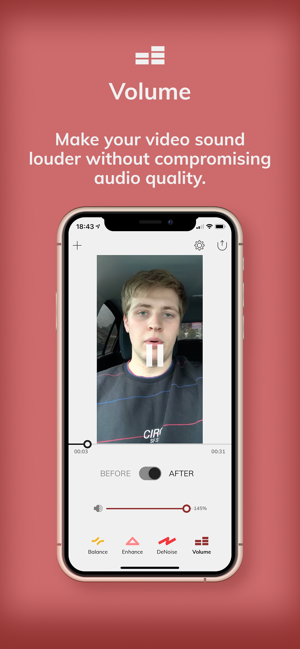
3. Save the video to your Library or share it directly to social media and other video editing apps!
Mauvio: The mobile companion app that every creator who wants professional-sounding mobile videos must use.
Subscription Terms:

Mauvio subscription is required to get access to all features and content. The subscription automatically renews with the price and duration given above unless it is canceled at least 24 hours before the end of the current period. Payment will be charged to your Apple ID account at the confirmation of purchase. Your account will be charged for renewal within 24 hours prior to the end of the current period. You can manage and cancel your subscriptions by going to your account settings on the App Store after purchase. Any unused portion of free exports will be forfeited when the user purchases a subscription.
支援平台:iPhone, iPad
